Door /Window Sensor
The compact sensor is part of the smart home system. The window and Door Sensor consists of two small elements, the main unit and a magnet, which are mounted in the selected location literally in one movement using double-sided tape. The main task of the sensor is to respond to the opening of doors and windows. After that, it can send a signal to the owner if used as part of an alarm.
Motion Sensor
Help monitor your home with the Xiaomi Mi Motion Sensor. It can detect movement from humans and pets up to a sensing distance of 7 meters. The motion sensor can be easily connected to your other Xiaomi Smart devices in the home such as your alarm, lights, or cameras to trigger any of them the moment it detects any movement. It can be controlled via the Xiaomi Home App so you can get notifications when the sensor is triggered when you aren’t home.
Program it to turn your lights on, allow your alarm to go off, or simply record some footage so you can see exactly what is moving in the affected area. Its portable and lightweight design allows for easy placement in your home without drawing too much attention to it. The Xiaomi Mi Motion Sensor is a simple way to add to your security and make your home safer.
Motion Sensor
The Xiaomi Mi Smart Home Hub is a smart home control center that can connect with Wi-Fi, Zigbee, and Bluetooth smart devices. The hub and other devices can be freely combined into a flexible and diverse system to realize remote control for mobile phones, and smart scenes for smart home devices. You can control every aspect of your smart home by turning on the light when back home, turning off devices when leaving home, detecting and notifying about abnormal events, so on and so forth. The Mi Smart Home Hub also comes with built-in dual Wi-Fi antennas for an enhanced wireless connection as well as support for Apple Homekit for versatility.
Wireless Switch
The switch itself is ‘all button’ on the front. By that I mean the whole front surface is the switch, so the button isn’t housed in a surrounding casing as such, unlike the equivalent Aqara Mini Wireless Switch. Whilst the base of the switch is necessarily flat, the button part is convex, raising the surface slightly. The travel of the button is not dissimilar to the feel you get with the individual buttons Philips Hue Dimmer switch, in that there’s a bit of ‘play’. If you press the button towards the edge, then you can feel it not pressing down equally, but more to the side, but only slightly. The comparison to the Hue Dimmer switch is a little unfair, as the Hue does feel quite ‘loose’ even when not pressed, whereas the Mi Wireless Switch feels solid, wherever you press it, almost to the point that you may not always notice at all. The body of the switch is made of the same matt finish plastic that many of the other Xiaomi products are made, and that’s no bad thing at all, which makes it fingerprint resistant, although it may be more inclined to pick up grease/dirt from your fingers over time. The front of the switch features an indented Mijia logo.





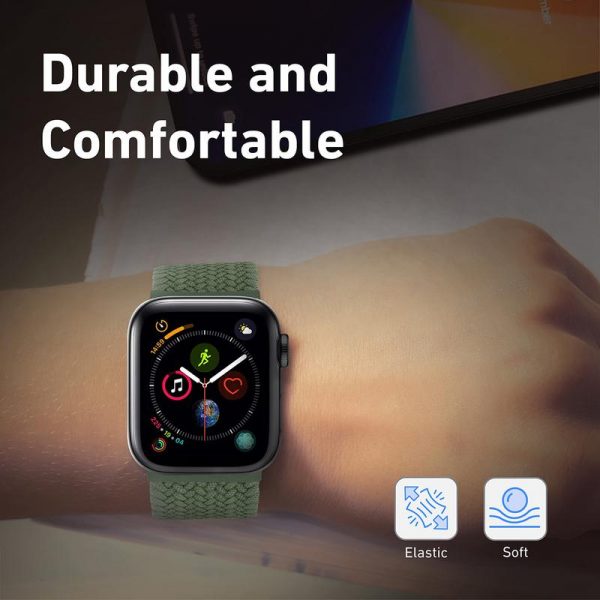




Reviews
There are no reviews yet.